Neptune Systems Pumps
(2 items)Take control of your reef tank with Neptune Systems — the industry leader in smart aquarium automation. From the iconic Apex Controller to the innovative Trident water analyzer, Neptune’s ecosystem of devices is designed to simplify tank management, enhance stability, and protect your livestock. Whether you're automating lighting, dosing, or water changes, Neptune Systems gives you full visibility and remote access through the Apex Fusion platform.
At Top Shelf Aquatics, we carry the full line of Neptune Systems products, including modules, sensors, and add-ons that let you build a custom setup tailored to your reef’s needs. Trusted by hobbyists and professionals alike, Neptune delivers precision, reliability, and peace of mind.
- Featured
- Best selling
- Alphabetically, A-Z
- Alphabetically, Z-A
- Price, low to high
- Price, high to low
- Date, old to new
- Date, new to old
COR-15 Intelligent Return Pump (1500 GPH) - Neptune Systems
$39999Unit price /UnavailableCOR-20 Intelligent Return Pump (2000 GPH) - Neptune Systems
$44999Unit price /Unavailable
Top Neptune Systems Pumps
| Facet | |||
|---|---|---|---|
| By | |||
| By | Neptune Systems | Neptune Systems | Neptune Systems |
| Price | |||
| Price |
$39999
Unit price
/
Unavailable
|
$44999
Unit price
/
Unavailable
|
$37499
Unit price
/
Unavailable
|
| Description | |||
| Description | - Max flow: 1,500 GPH - Head pressure: Up to 14 ft - Application: Return pump for systems using a Neptune Systems Apex (Apex required) - Control: Fully integrated through Apex Fusion—real-time flow monitoring, feed hold, alerts - Plumbing: Includes 1.25" slip-fit union and 3/4" barb adapter - Power: 50W max; 24V DC (requires EB832 or FMM port for power) | - Max flow: 2,000 GPH - Head pressure: Up to 21 ft - Application: Standalone return pump or Apex-integrated for tanks 120–200+ gallons - Control: Wi-Fi ready with included controller or full Apex Fusion integration - Plumbing: Includes 1.25" slip-fit union and 3/4" barb adapter - Power: 90W max; comes with its own power supply | - Flow rate: 0.1 ml/min – 250 ml/min (same as original DOS) - Control: Fully Apex-integrated via Fusion with real-time feedback, calibration, and scheduling - Improvements: Up to 75% quieter than original DOS thanks to new QuietDrive motor and internal dampening - Functions: Two heads for 2-part dosing, AWC, or supplement delivery - Design: Same form factor as original DOS—compatible with existing accessories |
Dive Deeper: Info & Tips for Neptune Systems Pumps
Neptune Systems offers powerful, Apex-integrated pump solutions designed for total control over your reef system's flow and dosing. From the ultra-quiet, energy-efficient COR return pumps to the precise, dual-channel DOS dosing system, every Neptune pump is built for reliability and seamless automation.
At Top Shelf Aquatics, we carry Neptune Systems pumps designed to work hand-in-hand with your Apex controller, giving you full visibility and command over your tank’s circulation and water chemistry. Whether you're fine-tuning return flow, performing automatic water changes, or maintaining stable calcium and alkalinity levels, Neptune pumps deliver intelligent performance backed by years of innovation.
Choosing the Right Neptune Systems Pump for Your Aquarium
COR-15 Return Pump: Designed for Apex-integrated systems, the COR-15 delivers up to 1,500 GPH and connects directly via a 1LINK port—eliminating the need for a separate power brick. It operates with minimal noise, draws very low wattage, and provides full control and monitoring through your Apex dashboard. Ideal for tanks up to approximately 100 gallons.
COR-20 Return Pump: Offers up to 2,000 GPH and can be operated independently with its included power supply or fully integrated into Apex systems. The COR-20 is great for reefers who want quiet, efficient return flow with the option to monitor pump status, flow rate, and temperature within the Neptune Fusion interface.
DOS (Dosing and Fluid Metering System): This two-head, precision stepper motor dosing system is ideal for automated two-part dosing, alkalinity and calcium maintenance, trace elements, or automatic water changes. When connected to an Apex, it allows exact volume control and detailed scheduling—down to the milliliter—with long-term dose history tracking.
DOS QuietDrive (DOS QD): The updated version of the original DOS, the DOS QD features a redesigned stepper motor and housing for quieter operation without sacrificing dosing accuracy or power. It connects directly to your Apex and supports the same trusted functionality—just with significantly reduced sound, making it ideal for living room or bedroom tanks.
Optimizing Neptune Systems Pump Performance
Use Apex Fusion to Schedule and Monitor
Integrating COR and DOS pumps with your Apex system gives you complete control. Use Fusion to create flow schedules, monitor real-time performance, receive alerts, and automate dose tracking. You can even pause pumps remotely for maintenance or feedings.
Calibrate DOS Volumes Precisely
Always calibrate each DOS or DOS QD head before starting a new dosing schedule. Even small variances in tubing length or fluid type can affect output. Accurate calibration ensures stable alkalinity, calcium, and trace element levels over time.
Run COR Pumps at Reduced Speeds to Extend Lifespan
While the COR series is built to run 24/7, operating the pump at 70–80% capacity provides better long-term durability and reduces heat buildup—especially in systems with minimal head height.
Utilize Feed Modes and Return Flow Alerts
Create a feed mode in Apex to pause your COR pump for a few minutes during target feeding. Pair this with optical sensors or flow monitors for added protection—receiving alerts if flow drops unexpectedly due to a blockage or air lock.
Stagger DOS Channels for Consistent Dosing
Avoid running both channels of the DOS simultaneously. Instead, schedule each line a few minutes apart to reduce electrical noise and ensure smooth operation. This is especially important when dosing different elements like alkalinity and calcium to prevent interactions in the water column.
Expert Tips
1. Replace DOS Tubing Every 12 Months
Neptune recommends replacing the internal dosing pump tubing annually or sooner if dosing aggressive solutions like Kalkwasser. Swapping worn tubing helps maintain precise dosing volumes and prevents leaks or pump strain.
2. Use Neptune 1LINK for Cleaner, Safer Installs
If you have a 1LINK module or Energy Bar 832, connect your COR-15 or DOS QD via a single 1LINK cable. This reduces cable clutter, eliminates bulky power supplies, and keeps your equipment organized and Apex-controlled.
3. Prime DOS Heads Before First Use
When setting up a new DOS or DOS QD, use the manual priming function in Apex Fusion to run fluid through each line. This ensures your calibration is accurate and prevents dry dosing.
4. Use the Neptune Additive Calculator
Neptune’s Fusion dashboard includes a dosing calculator that can recommend starting volumes based on tank size and additive type. Use it to establish safe initial doses before dialing in long-term schedules.
5. Add Flow Sensors to Critical Return Lines
Pair your COR return pump with Neptune flow sensors (FSK series) to monitor GPH in real time. You’ll receive alerts in Fusion if flow drops below a safe threshold, helping you catch obstructions, airlocks, or pump stalls before they affect your system.
Installation & Maintenance
Installing the COR Return Pump
- Mount and Plumb the Pump: Position the COR-15 or COR-20 in your sump with vibration-dampening feet, and connect return lines using included barbed fittings or standard PVC with unions for easy service.
- Connect to Apex or Power Supply: The COR-15 uses a 1LINK cable for both power and data, while the COR-20 can be used standalone or integrated with Apex. For Apex control, plug the COR-20 into a 1LINK module or the Energy Bar 832.
- Prime the System and Start Flow: After plumbing is complete, fill the sump and allow water to fully submerge the pump before powering it on. In Fusion, run the setup wizard to name and calibrate the pump’s operating speed.
- Set Feed Modes and Alerts: Use Apex Fusion to create a feed mode that temporarily pauses the COR during feeding. You can also configure flow alarms to notify you of blockages, airlocks, or failures.
Installing the DOS or DOS QD
- Secure Mounting: Mount the DOS or DOS QD vertically using the included bracket, ideally above the additive reservoir and sump to reduce the risk of siphoning.
- Attach Tubing and Label Lines: Connect appropriately sized dosing tubing to each pump head and label the lines clearly to avoid mixing alkalinity, calcium, or trace elements.
- Calibrate Each Head in Fusion: Using a graduated container, run the built-in calibration function for each channel. This ensures accurate, repeatable dosing.
- Create Dosing Schedules: In Fusion, schedule each head independently and stagger start times to avoid electrical or mechanical strain. Use the line-fill function when switching additives to purge air.
Routine Maintenance Tips
- Clean Pump Intakes: Inspect the COR pump’s intake every month for debris or buildup. Shut off power before removing the volute housing to clean the impeller and shaft.
- Replace DOS Tubing Annually: Over time, peristaltic tubing can flatten or crack. Swap the internal tubing every 12 months to maintain dosing accuracy and prevent leaks.
- Inspect Fittings and Tubing: Check for salt creep, cracks, or loose connections in all tubing and fittings monthly. Tighten or replace as needed.
- Update Firmware via Fusion: Periodically check Apex Fusion for firmware updates that improve pump performance or add new control features.
Backup Configurations: Save a copy of your COR and DOS programming in Fusion before making major changes. This helps restore settings if anything goes wrong.
Neptune Systems Pumps FAQs
What’s the difference between the COR-15 and COR-20 pumps?
What’s the difference between the COR-15 and COR-20 pumps?
The COR-15 is designed for use exclusively with Apex systems via a 1LINK connection, while the COR-20 includes its own power supply and can operate as a standalone pump or be integrated with Apex through a 1LINK module.
How accurate is the DOS dosing pump?
How accurate is the DOS dosing pump?
The DOS and DOS QD use stepper motors for highly accurate and consistent dosing. With proper calibration, dosing accuracy is typically within ±1 milliliter, even over long durations.
How often should I replace the tubing in my DOS or DOS QD?
How often should I replace the tubing in my DOS or DOS QD?
Neptune recommends replacing the internal tubing every 12 months, or sooner if dosing harsh solutions like Kalkwasser. This helps maintain dosing precision and prevents tubing fatigue or leaks.
Can I use the COR pump without an Apex controller?
Can I use the COR pump without an Apex controller?
Yes, the COR-20 can run as a standalone return pump with the included power supply and onboard control button. However, full control, monitoring, and automation features are only available when connected to Apex.
Is the DOS QD quieter than the original DOS?
Is the DOS QD quieter than the original DOS?
Yes, the DOS QuietDrive (QD) was redesigned for significantly quieter operation while maintaining the same dosing accuracy and reliability. It's ideal for systems located in bedrooms or shared living spaces.