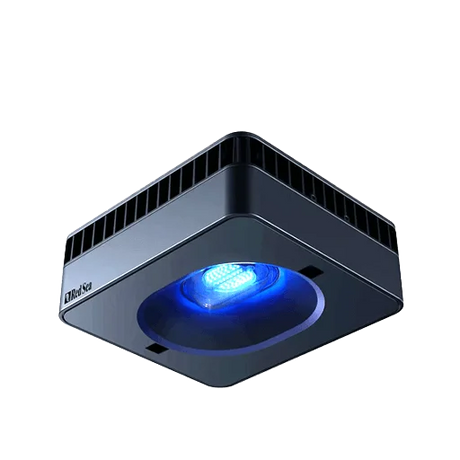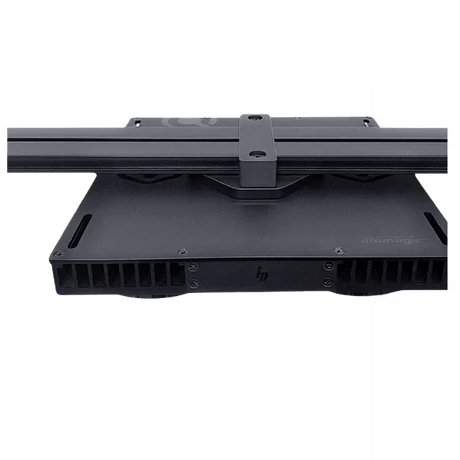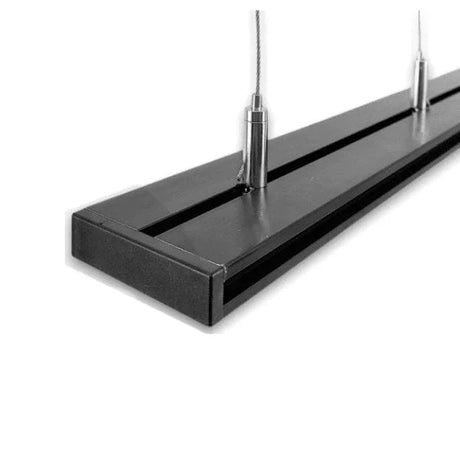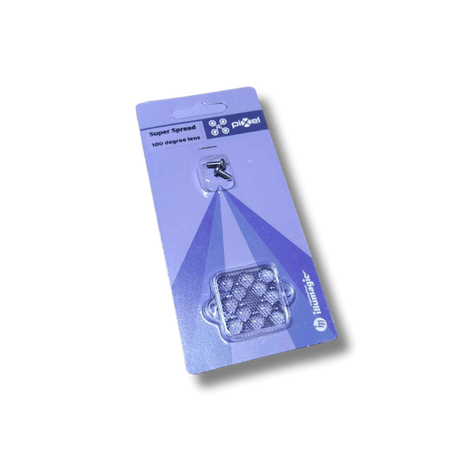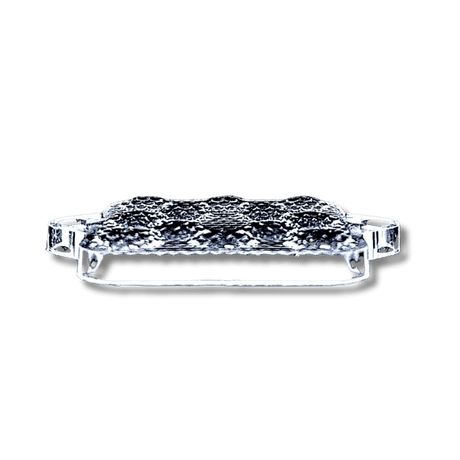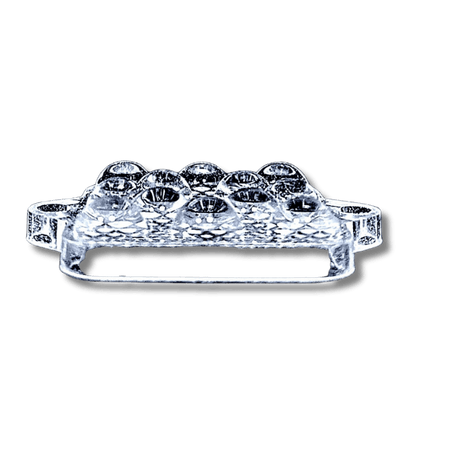Dive Deeper: Info & Tips for Dalua Lighting
Choosing the Right Dalua Light for Your Setup:
- Dalua Illumagic Pixel: Compact and modular, this fixture is ideal for nano tanks or for adding targeted lighting in larger displays. With full-spectrum output and pinpoint adjustability, the Pixel excels at filling in shaded coral zones or enhancing specific viewing angles.
- Dalua Illumagic X4: Designed for full reef coverage, the X4 features independently controlled LED clusters that allow for precise spectrum customization across different zones in your tank. Perfect for SPS-heavy systems or aquarists who demand granular control over PAR and spectrum.
Maximizing Performance with Dalua Lights:
- Full WiFi Connectivity: Both the Pixel and X4 connect wirelessly to Dalua’s control platform, making it easy to set custom schedules, adjust intensity, and fine-tune color output — all from your smartphone or tablet.
- Ideal for Coral Grow-Out: Dalua Lighting is trusted by coral farms and advanced reefers due to its balanced spectrum and even PAR spread. These lights are excellent for frag tanks or propagation systems where consistent performance is key.
Mounting & Flexibility:
Dalua Lights offer multiple installation options depending on your layout. Mounting arms and hanging kits are available separately, giving you flexibility whether you're setting up over a nano cube or a long peninsula-style display. The modular nature of the Pixel also allows it to be added alongside other lighting systems without disrupting overall tank aesthetics.
Expert Tips
Customize Spectrum by Coral Type
The Dalua Illumagic X4 allows for precise spectrum tuning across multiple zones, which is especially useful in mixed reefs. Use higher blue and violet output for SPS-dominant sections to boost coloration and fluorescence, while balancing white and red channels in LPS or soft coral areas to support tissue expansion and natural presentation. The Pixel makes it easy to spotlight individual colonies with just the right spectrum intensity.
Pairing Pixels with Existing Lighting
Because of their compact size and modular design, Dalua Illumagic Pixels are ideal for supplementing other lighting systems — especially in areas where shadows reduce growth. Place Pixels in low-light corners or along the tank sides to extend usable PAR and improve coral coverage without crowding the display.
Controlling Dalua Lights Wirelessly
Both the Illumagic Pixel and X4 are fully WiFi-enabled and controllable through Dalua’s intuitive mobile app. From your phone or tablet, you can program sunrise/sunset curves, acclimation modes, and simulate natural reef conditions — all without a complicated controller setup.
Ideal Mounting Height and Spread
For best results, mount Illumagic X4 units 10–12 inches above the water surface. This provides wide, even spread while minimizing hotspots. When using Pixels, mount closer to the waterline (around 6–8 inches) and aim them diagonally or horizontally to fill in dark zones without creating visual clutter.
Installation & Maintenance
Installing Your Dalua Lighting System
Dalua Lighting fixtures are designed with flexibility in mind, offering clean mounting options that suit a wide range of reef tanks — from compact nanos to large SPS displays.
- Dalua Illumagic Pixel: A perfect choice for nano tanks or smaller aquariums. This compact fixture can be mounted using optional mounting arms or hanging kits (sold separately), and its low-profile design makes it a sleek addition to minimalist setups. Pixels are also excellent for edge lighting or supplementing PAR in shaded areas of larger systems.
- Dalua Illumagic X4: Best suited for medium to large reef tanks, the X4 can be installed using dedicated mounting arms or suspension kits (sold separately). Mount 10–12 inches above the waterline for even coverage and minimal shadowing.
Both lighting systems are designed for quick setup and integrate seamlessly with modern reef displays.
Cleaning and Ongoing Maintenance
- Lens Cleaning: Use RO/DI water and a microfiber cloth to gently wipe lenses every few weeks, keeping output sharp and even.
- Fan & Vent Care: The X4 and Pixel both feature active cooling — keep vents clear of salt and dust with gentle compressed air or a soft brush.
- Stay Updated: The Dalua control app receives firmware updates that improve performance, presets, and spectrum tuning. Always keep your app current for the latest features.
Verifying Light Coverage with PAR
Whether you're building out a nano reef or dialing in an SPS tank, measuring PAR helps ensure your corals are getting the light they need:
- Soft corals: 75–125 PAR
- LPS corals: 100–200 PAR
- SPS corals: 200–400+ PAR
Use Illumagic Pixels in nano tanks for balanced full-spectrum lighting, or place them strategically in larger systems to brighten low-PAR zones without overwhelming your layout.